Running HRP Bot on a VPS
Edited - 10/07/2019 - Over the last 3 months Sol VPS performance and reliability has degraded. The 24/7 HRP Bot now runs on an Amazon Server. More information can be found at - https://aws.amazon.com/ec2/
VPS stands for Virtual Private Service. A VPS is a virtual machine. It is a server, hosted online. Think of your Desktop Computer hosted online. When you take out a VPS subscription you normally take out a subscription for a Windows or Linux desktop minus the monitor.
The monitor is your computer, tablet, phone. Whatever device you choose to connect to the VPS with.
A VPS is completely different to a VPN - Virtual Private Network. A VPN is a way of accessing the Internet through an alternate IP address often based in another country. A VPN masks where your computer is actually located. VPN's are used to provide privacy to the end users. VPN's are also used to access content and services that may otherwise be blocked/banned in your location. A good VPN that we have experience of is IPVanish.
Back to VPS.
With a VPS you can install HRP Bot/Gruss Betting Assistant and access it from wherever you are in the world. .
There are 2 VPS sites that seem to pop up time and and time again. These are -
Looking at Sol VPS in more detail -
Navigate to Solvps website using the link above. Then navigate to Cloud Hosting. Then go to Windows VPS Hosting.
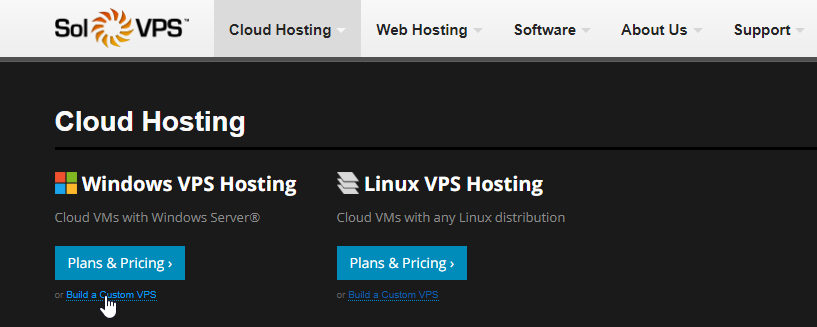
From here you can either select Plans and Pricing or Build a Windows VPS.
The minimum build you are looking to get is shown below. Note the 30GB Hard drive. This is needed to ensure there is enough space for all the Windows Updates that are needed. If you do not plan on installing any of the Windows Updates then 20GB is fine.
You also want the server to be based in a country that is not blocked from Betfair. So in this instance I have chosen UK as I have UK betfair account.
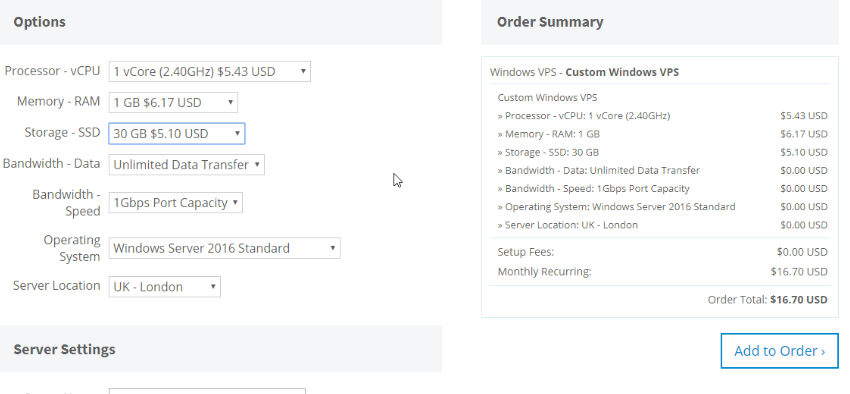
You don't need any additional software installed. Once happy press the add to order and go through the check out procedure.
Once your desktop has been built (It may take 5-10 minutes) you will see the VPS Service in your dashboard. All that is needed now is to access your VPS.
There are numerous software you can use to connect. SolVPS have an article that goes through the options -
Personally I'm a Windows User so I use RDC to connect when at home. And on my Android phone I use
https://play.google.com/store/apps/details?id=com.microsoft.rdc.android&hl=en_GB
Both apps above are provided by Microsoft.
Once you have connected to the VPS you will need to start up the Internet browser and install Gruss Betting Assistant and HRP Bot.