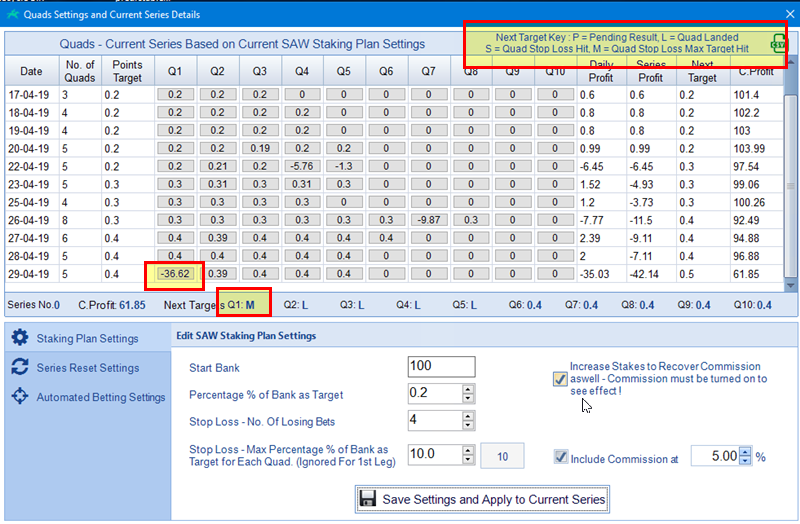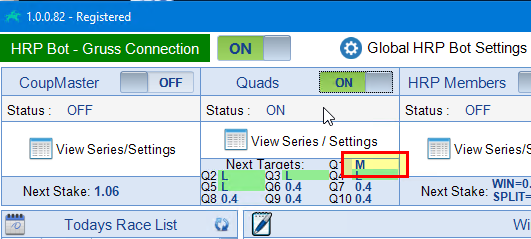Quads - System 2
To view the Quads Current Series and Settings press 'View Series/Settings'
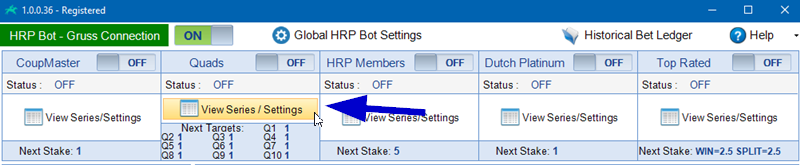
A new screen appears as below -
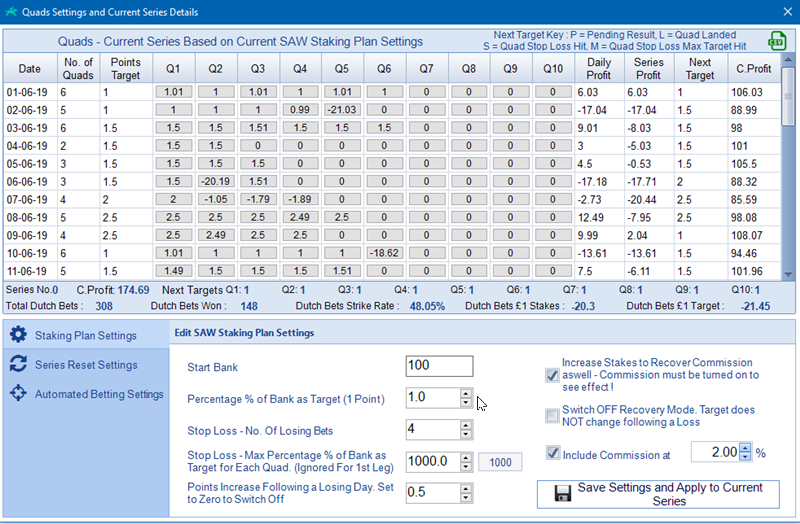
The top half of the screen will show the current series of bets. The second half of the screen has 3 tabs.
I have included a screenshot above showing several days worth of bets. This is in order to show how you can drill down to each individual Quad. Press any of the individual Quad results to view the Quad series.
In the screenshot below I have highlighted Quad Number 2 from the 03/06/2019. The Series made its target on the fourth leg.
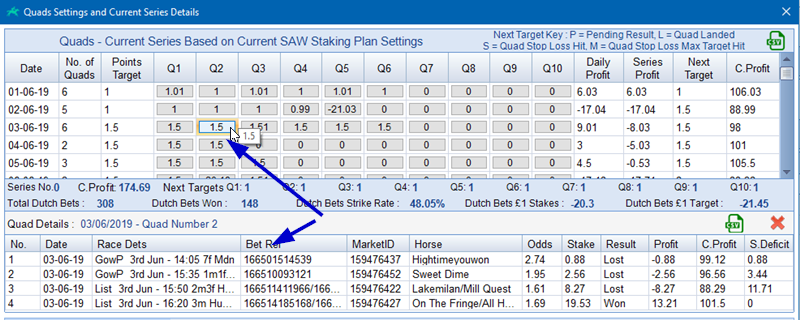
Staking Plan Settings
This tab is where you can set your specific SAW settings. Press 'Save Settings and Apply to Current Series' in order to save any changes.
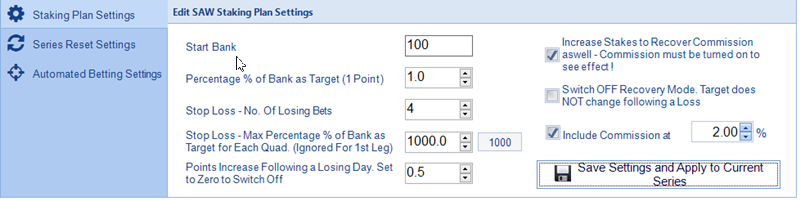
- Start Bank - Self Explanatory
- Percentage % of Bank as Target (1 Point) - This is your target for each series of Quad bets. If you have a start bank of £100 and a Target as 1% then 1 point = £1.
- Stop Loss - No. Of Losing Bets - Number of bets before accepting a losing quad. Default is 4 as there are 4 bets in a quad.
- Stop Loss - Max Percentage % of Bank as Target for Each Quad (Ignored for 1st Leg) - Default is 20%. If your start bank is £100 then 20% would be £20. If at any point the target to achieve the Quad is greater than £20 no more bets are placed in that quad.
- Points Increase Following a Losing Day. Set to Zero to Switch Off - Default is 0.5. After a losing day we would increase by 0.5 points. If you do not ever wish to increase the points target then set to zero.
- Increase Stakes to Recover commission - Stake is increased per bet to achieve target whilst taking into account commission.
- Switch OFF Recovery Mode. Target does NOT change following a loss - This is per Quad. When this option is checked, each bet is placed trying to achieve the Points Target. There is no recovery in play in the series of 4 bets.
- Include Commission at - Set Commission Level
Series Reset Settings Tab
This tab allows you to clear the CURRENT series of bets for the Quads. The bets are not deleted. They are just not included in the current series calculations. Bets are ALWAYS available to view in the Historical Bet Ledger which we will look at later.
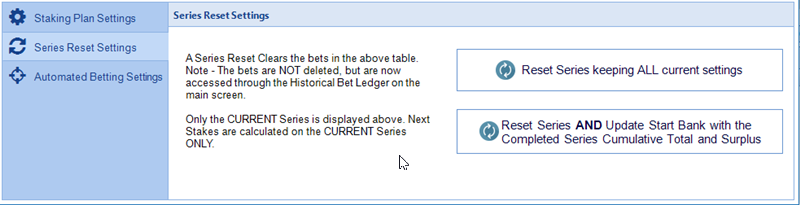
Automated Betting Settings Tab
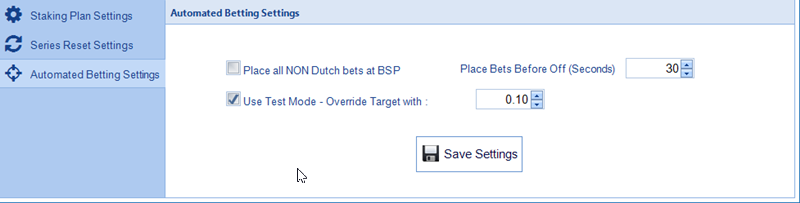
There are no automated betting session target settings for the Quads. This is because the Quads rely on all Quads completing for the day to calculate the next day's targets. Each Quad is a series of bets based on the Stop at a Winner Staking Plan. Each Quad already has a stop loss of 4.
This means the Quads system will remain ON even after all the quads have been achieved.
The available settings are
Place all NON Dutch Bets at BSP - All dutch bet are placed at odds of 1.01 to ensure they are matched and make sure the calculations are correct. For single bets only, we can use BSP if we wish to.
Place Bets Before Off - This is the time in seconds before the off time that HRP Bot will place any bets. The closest to the off allowed is 10 seconds. This gives HRP Bot enough time to make sure all bets are matched.
Use Test Mode - Override Target with - When switched on all calculated targets in the Quads series are ignored. If set to 10p, all bets are placed with the aim to make 10p. However the series will still show what the stakes/target should of been. The actual stakes placed are recorded correctly in the Daily Record of Bets and in the Historical Bet Ledger.
Quads Breakdown
Quads Selections are provided by LK who keeps a daily blog on the website.
Quads Daily Blog can be found on the website - Quads Daily Blog Link
Types of Bets
Quad Bets can be Single Win or Dutch Win.
Staking Plan Rules
Every day numerous Quads (Set of 4 bets) are provided. Each provided Quad is treated as its own mini series. The Staking Plan used for each mini series is Stop at a Winner.
At the end of every day, the daily profit is calculated.
If the day shows a loss the following day the points target increases by 0.5 until the loss is recovered. The exact rules can be found on the daily blog.
|
The Quads calculations will refresh after midnight each day. At the start of a new day a new blank line of Quads is added. The correct points target is calculated automatically following a losing day. |
Read more about Stop at a Winner at - https://www.thestakingmachine.com/saw.php
Bet Criteria
No Bet if Odds are < 1.01
No Maximum Odds
Default Settings
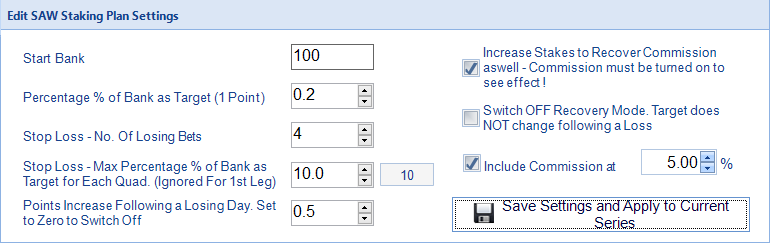
Warning
Each Quad is a series of 4 bets using Stop At A winner. If the combined odds for each bet in the series all have low odds the required stake to achieve target will increase very quickly. With all Recovery staking there is an element of risk involved.
Stop Loss
Each Quad has its own stop loss. The first one is the amount of losing bets. The default is 4 as per the ethos behind the Quad.
There is a second stop loss which has been added as from HRP Bot 1.0.0.82 is based on the Maximum Target for each Quad. If the target required for an individual quad goes above the set Stop Loss, then no further bets are placed for that Quad. In the screenshot above if the target for the quad is over £10 then the quad will stop and no further bets placed.
If a stop loss is hit for any Quad the remaining Quads are still in play. A stop loss will be shown on this screen and also on the main screen.